
Find Decision Makers with Precision Filters
Access our comprehensive database to discover the exact professionals you need. Filter by department, management level, location, experience, and more to build targeted prospect lists.
75%
Time Save
98%
Success Rate
99%
Accuracy
Trusted by 40+ companies worldwide
Advanced Filtering Options
Target exactly who you need with comprehensive filtering across departments, management levels, and professional criteria
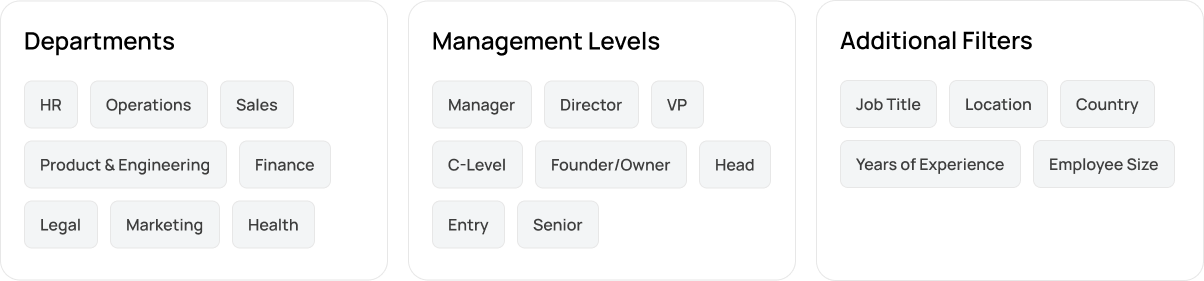
Why Choose Our Lead Search?
Discover decision makers faster with advanced filtering and comprehensive professional data from our extensive database.
Precision Targeting
Combine multiple filters to find exactly the professionals you need. Target specific departments and management levels with surgical precision.
Save & Customize Filters
Save filter templates for quick setup, then customize them for each company list based on your specific requirements and campaign goals.
Comprehensive Database
Access our extensive database of professionals across industries. Find decision makers from startups to Fortune 500 companies.
Flexible Workflow
Works with any company list - AI enriched companies or basic imports. Seamlessly integrates with your existing prospect workflow.
Complete Lead Profiles
Get essential information for each lead: name, job title, location, and LinkedIn profile link for direct outreach.
Efficient Credit Usage
Only 1 credit per company regardless of how many leads you find. Get maximum value from your subscription tier credits.
How Lead Finder works
Lead Finder is a powerful tool that helps you discover qualified leads from your company lists. Here's how it works:
Select Companies
Choose from your company list - AI enriched or basic imports work perfectly.
01Set Filters
Configure departments, management levels, location, experience, and lead quantity preferences.
02Save & Customize Filters
Save filter templates for quick setup, then customize them for each list based on your specific targeting requirements.
03Run Search
Execute the search to discover qualified leads with complete profile information and LinkedIn links.
04Frequently Asked Questions
- If you select multiple departments and set "6 leads per department," you'll receive 6 leads from each selected department. For example, selecting HR + Sales + Marketing with 6 leads per department gives you 18 total leads (6 from each department).
