How to Use ASK ORA in Oppora.ai
What You'll Learn
This comprehensive guide will walk you through the essential concepts and practical steps needed to master this topic. By the end of this article, you'll have a solid understanding of the key principles and be ready to implement them in your workflow.
ASK ORA is Oppora.ai’s intelligent AI assistant, making complex sales tasks simple. Instead of spending time navigating dashboards or configuring settings, you can type or choose a command, and ASK ORA will handle the rest. From creating lead lists to launching campaigns, it gives you instant results with minimal effort. This feature is designed to save time, reduce manual work, and ensure sales teams can focus on closing deals instead of managing tools.
ASK ORA: Full Guided
Step 1: Log in to your Oppora.ai Dashboard.
Step 2: At the top of the dashboard, you will see the ASK ORA option. Click on it.
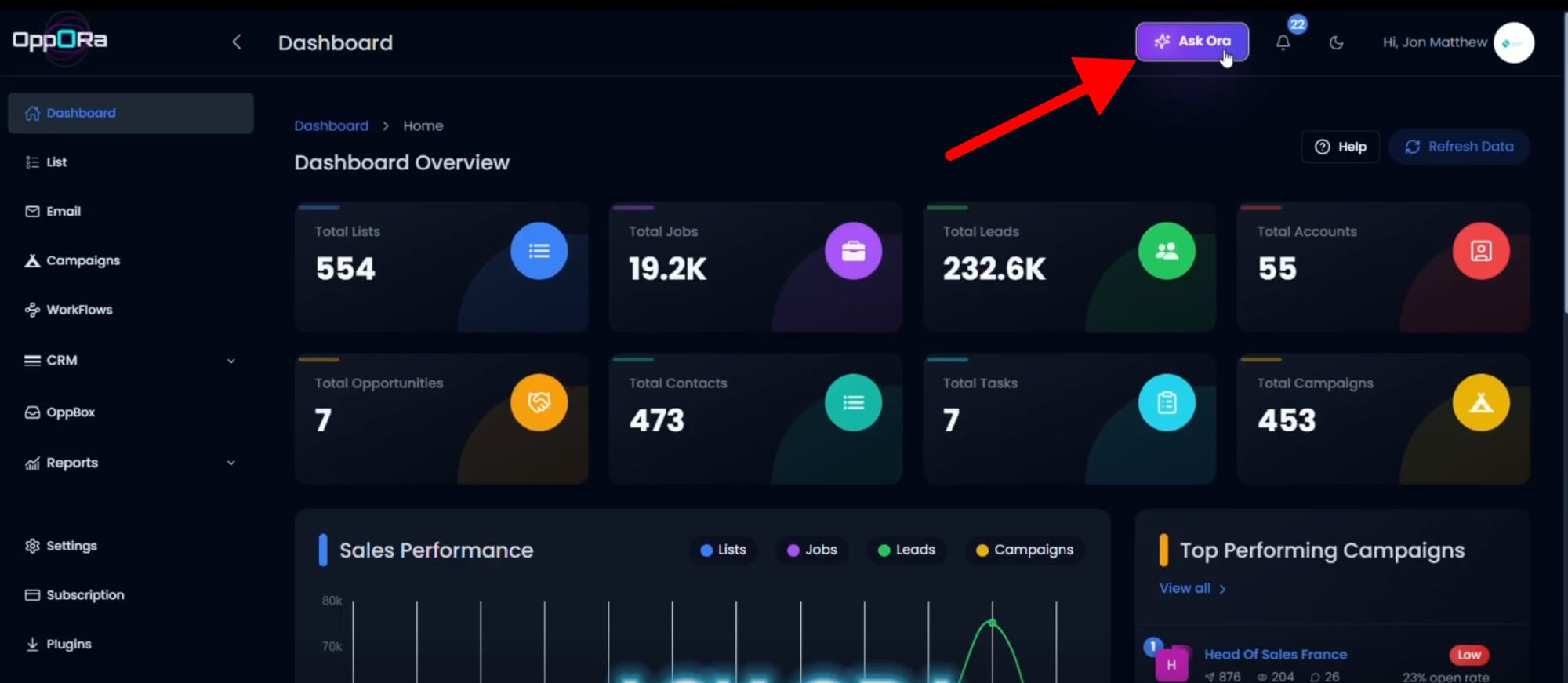
Step 3: A chat box will open on the side. This is Oppora.ai’s latest feature, designed to help you get anything done within seconds.
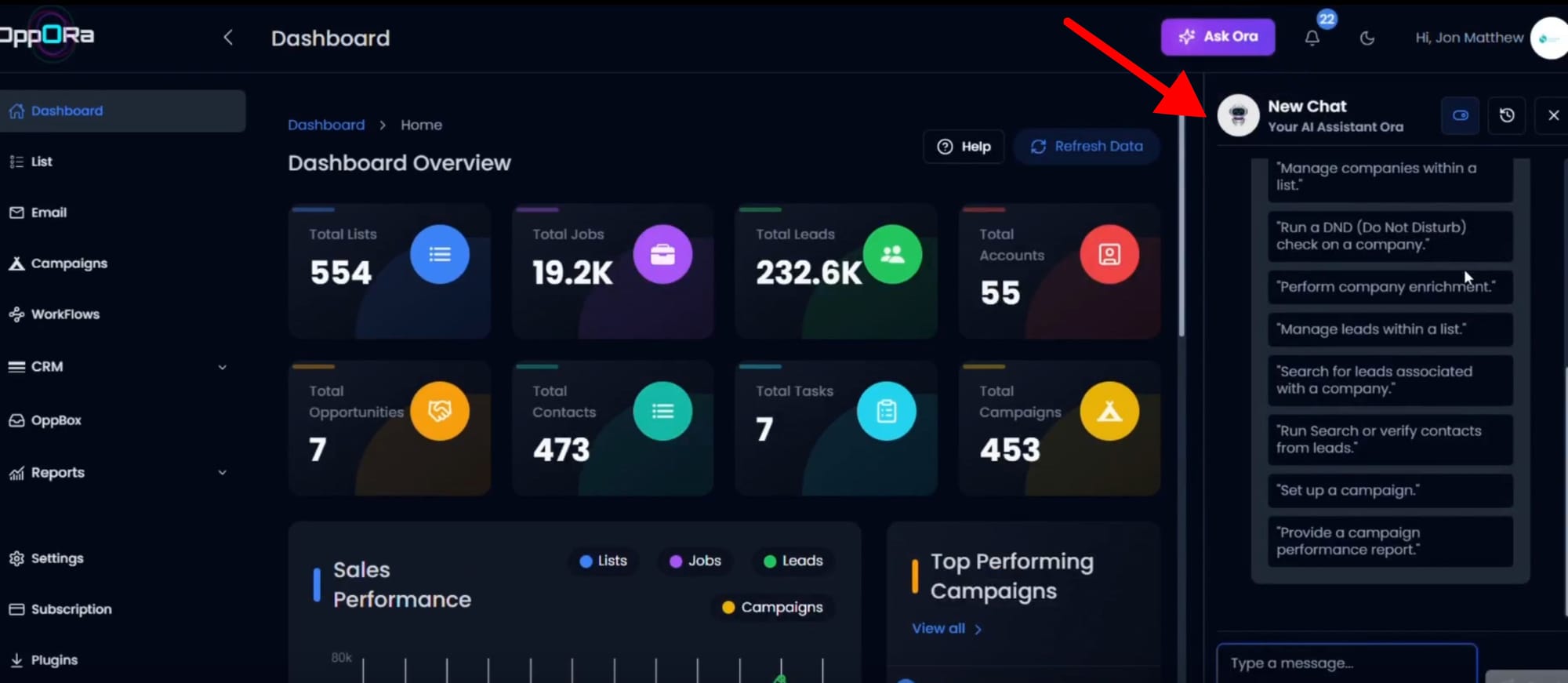
Step 4: When you open ASK ORA, you will first see a set of suggestions. You can select from these suggestions based on your needs, or type your request manually.

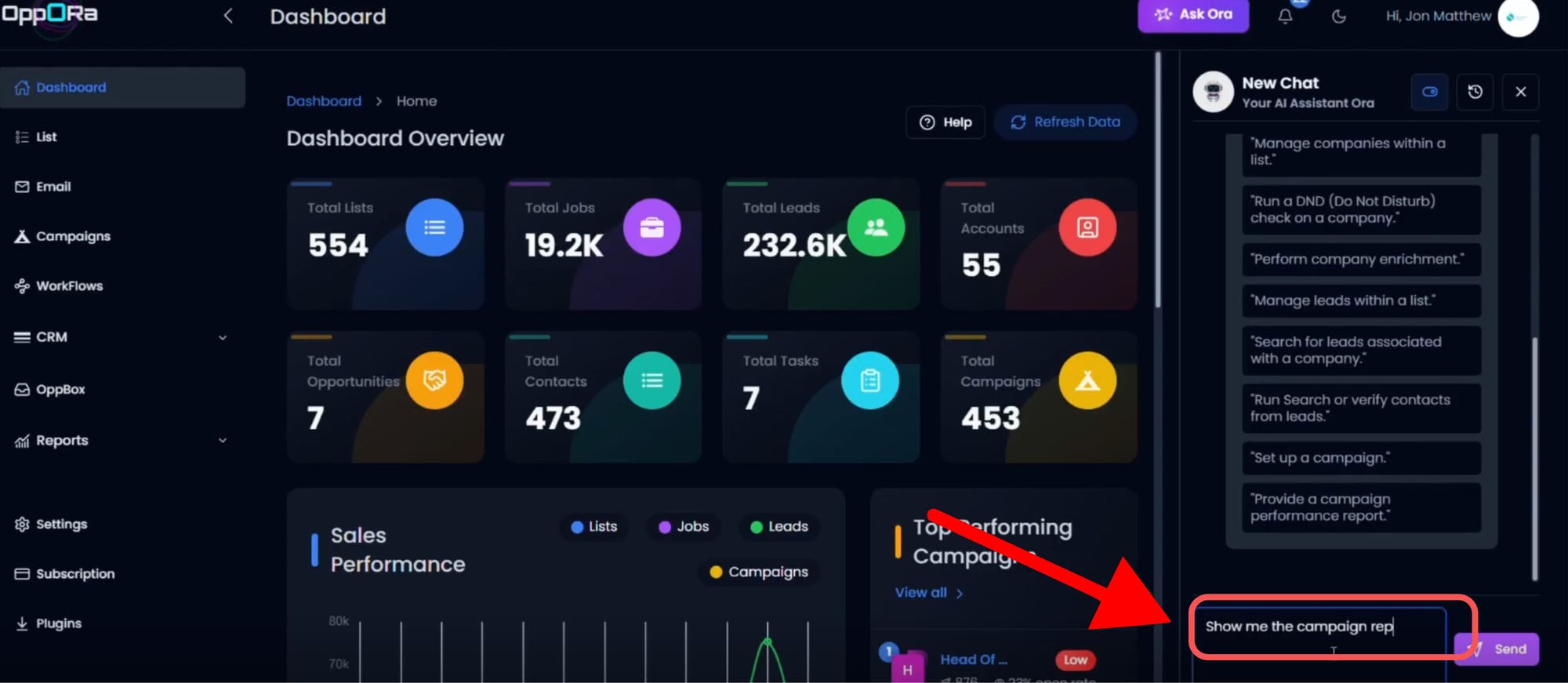
Step 5: Once you submit your request, ASK ORA will instantly provide the results. On the right-hand side, you will see the output automatically created.
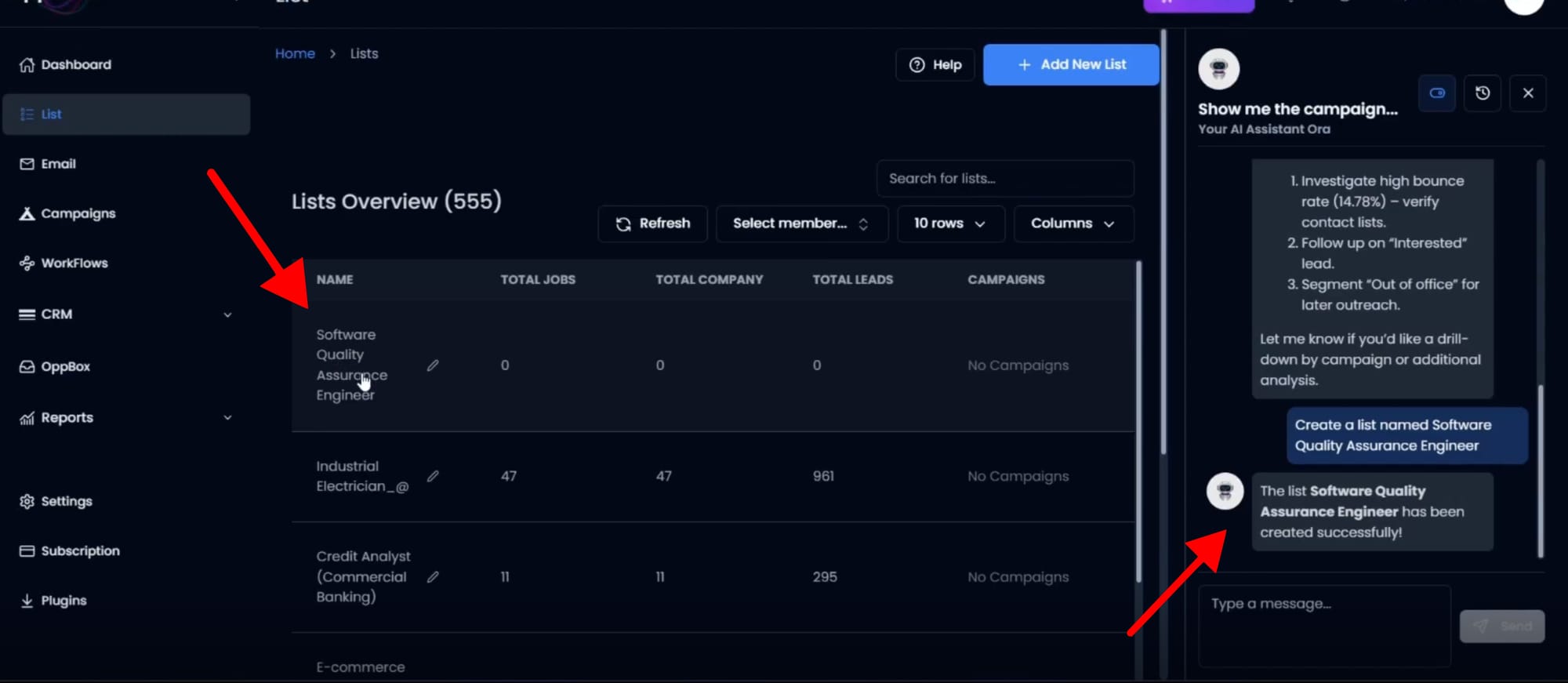
Step 6: ASK ORA creates everything for you automatically, no manual setup required.
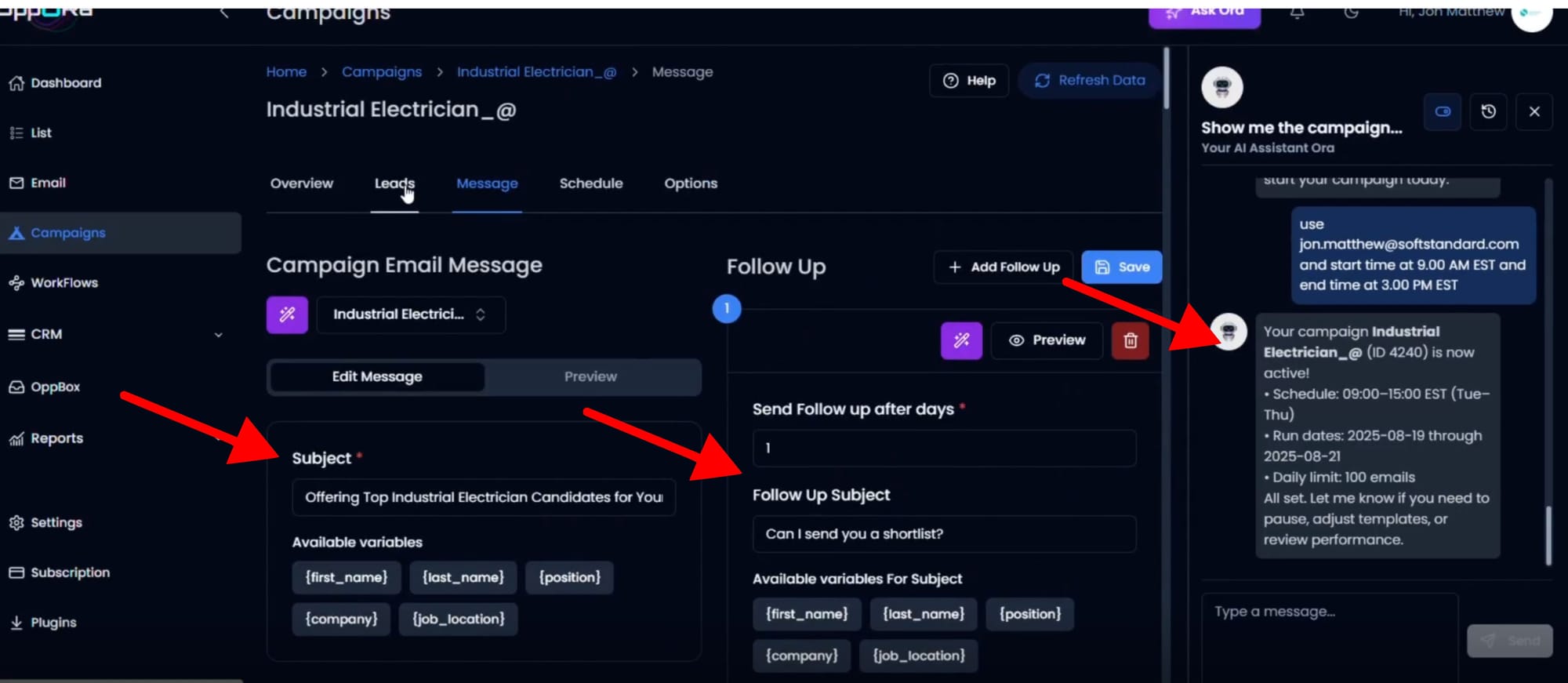
- If you type “Create a new list”, ASK ORA will generate the list inside the chat box, and the new list will also appear on the side panel.
- If you type “Create a new campaign”, ASK ORA will guide you with suggestions, and the campaign will be created on the right side.
ASK ORA turns Oppora.ai into a true AI sales co-pilot. Instead of clicking through menus or configuring settings, you describe what you need, create a list, launch a campaign, pull a report, and ASK ORA executes instantly. It shortens setup time to seconds, reduces manual errors, and lets teams focus on selling, not tooling.
FAQ:
- What is ASK ORA?
Oppora.ai’s AI assistant creates lists, campaigns, reports, and workflows from simple prompts in seconds. - How do I open ASK ORA in the dashboard?
Log in and click “ASK ORA” on the top bar; the side chat panel opens. - What tasks can ASK ORA do?
Create lists/campaigns, import–enrich–verify leads, apply filters, generate reports/dashboards, and trigger workflows. - Do I need any setup or configuration?
No, it auto-creates with sensible defaults, and you can adjust details afterward. - Can I use natural language prompts?
Yes, type plain requests (e.g., “Create a new list for US SaaS”) or choose a suggestion. - Where will the results appear?
In the chat thread and as a new asset in the relevant module on the right panel. - Can I edit or undo what it creates?
Yes, open the asset to edit/rename/delete, or send a corrective prompt to adjust.
Was This Article Helpful?
Continue exploring our knowledge base or get in touch with our support team for personalized assistance.